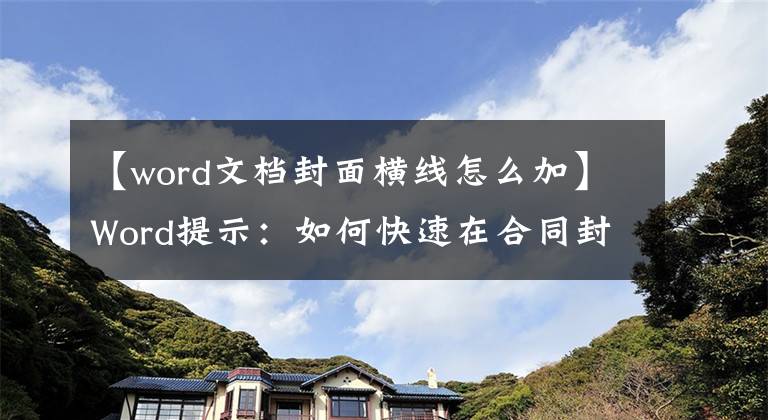今天分享(3):“word系列实用推荐(1) -如何制作封面下划线”
亲爱的你,这里是LearningYard新学院
今天编辑今天带来分享(3)
欢迎访问!
Share interests、spread happiness、
Increase knowledge,and leave good news!
Dear you,this is the new learning yard academy
Today,the editor brings you
' common algorithms for machine learning(16)'
Welcome your visit!
背景
在很多场景中,我们必须使用封面信息。封面信息包括我们的个人信息和想展示的东西。那么就需要制作完整简洁的封面。大卫亚设,Northern Exposure(美国电视)要想看起来完整,文字的排版和密度很重要。一般来说,在文字下面加下划线更明确。如何在文字下方加下划线,同时不移动下划线,使每条下划线长度一致?我们通常使用表格形式,在表格的基础上通过一系列修改可以达到我们想要的效果。接下来我教大家怎么制作!(以office版本2019为例。)。
in many scenarios we need to use the cover information,the cover information contains our personal information and what we want to show,thewant to look very complete,for the text type setting and density is also very importe Usually,the text under the underlining will be clearerI'll teach you how to make it!(Take office 2019 as an example)
1
直接输入全部信息
字体:3号,固定值,20磅
先输入全部信息,然后输入所有封面信息
Enter the full information first,and enter all the cover information
把字体调成3号
Set the font to number three
在段落选项中,找到行距下相应的固定值,并将固定值调整为20点
In the paragraph options,find the fixe
d value below the line spacing, which is set to 20 points2
插入表格,将文本转换为表格形式
● 首先在文字于符号之间输入Tab空位
Start by entering a Tab space between the text and the symbol
● 在表格选项中直接选择文本转换为表格,点击确定
In the Table options, directly select Convert text to table and click OK
● 表格建立完成
The form is finished
3
设置各项表格属性
● 在布局中找到属性,选择居中
Find the property in layout and select Center
● 确定后,再次点击属性,找到右下角的选项,将所有数值改为0厘米
Once you are sure, click Properties again, find the option in the lower right corner, and change all values to 0 cm
● 确定后再次点击属性,在最上方找到单元格,选择底端对齐
Once OK, click Properties again, find the cell at the top, and select Bottom Alignment
● 设置好后,在菜单栏中找到设计,点击边框,选择无边框
Once set, find the design in the menu bar, click Border, and select Borderless
4
设计各列对齐方式、框线
●选择最开始的一列,在开始中找段落,选择分散对齐
Select the first column, find the paragraph in the beginning, and select Scatter Alignment
● 填有自己信息的那一列选择居中对齐
The column with your own information is selected to align in the center
● 对齐后,给右边一侧的信息加上下框线,方法与前面选择无边框一致,需要注意的是,下边框必须一个一个的加,不能同时进行,否则下划线会不完全,如上图。
After alignment, add the next border to the information on the right side, the method is consistent with the previous selection of no border, it should be noted that the lower border must be added one by one, can not be carried out at the same time, otherwise the underline will not be complete, as shown above.
5
调整列宽和行高
● 首先,在布局找到,查看网格线,是我们能够更加清楚的看到行列距离
● 接着,我们可以自行调节每一列的宽度和每一行的高度,调整完毕后就可以制作完成啦!
今天的分享就到这里了。
如果您对今天的文章有什么独特的想法,
欢迎评论留言,让我们相约明天,祝您今天过得开心快乐!
That's it for today's sharing. If you have any unique ideas for today's article, please leave a comment, let us meet tomorrow, I wish you a happy day!
1.《【word文档封面横线怎么加】今天分享(3): word系列实用推荐(1)-如何制作封面下划线》援引自互联网,旨在传递更多网络信息知识,仅代表作者本人观点,与本网站无关,侵删请联系页脚下方联系方式。
2.《【word文档封面横线怎么加】今天分享(3): word系列实用推荐(1)-如何制作封面下划线》仅供读者参考,本网站未对该内容进行证实,对其原创性、真实性、完整性、及时性不作任何保证。
3.文章转载时请保留本站内容来源地址,https://www.lu-xu.com/keji/2560074.html