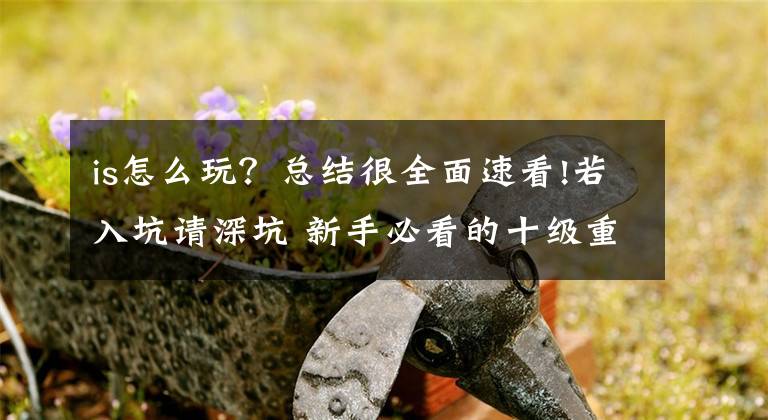1.目的
(1)在路由器上启动IS-IS路由过程
(2)激活参与路由协议的接口
(3)L1和L2路由之间的差异
(4) L1或L2路由器配置
(5)电路类型配置
(6)配置跨区域路由摘要
(7)通知基本路由
(8)配置IS-IS认证
(9)查看和调试有关多区域IS-IS路由协议的信息
2.拓扑
IS-IS区域的划分是基于路由器的。这意味着路由器只能属于一个区域,OSPF区域的划分是基于链路的。
3.阶段
(1)第1步:配置路由器R1
R1(配置)# routerisis
R1(config-router)# net 49 . 0001 . 1111 . 1111 . 1111 . 00
配置路由器(R1)#将is-type level-1//R1配置为L1路由器
配置路由器(R1)#启用区域密码区域//区域认证
R1(配置)# interface loopback 0
R1(配置-if)# IP address 1 . 1 . 1 . 1 255 . 255 . 255 . 0
R1(config-if)# IP router ISIS
R1(配置)# interface serial 0/0/0
R1(配置-if)# IP address 192 . 168 . 12 . 1 255 . 255 . 255 . 0
R1(config-if)# IP router ISIS
R1 (config-if) #启用ISIS密码邻居级别-1//级别1邻居身份验证
R1(config-if)# no shutdown
(2)步骤2:配置路由器R2
R2(配置)# routerisis
R2(配置路由器)# net 49.0001.2222.2222.2222.00
CONFIG-ROUTER(R2)#向DEFAULT-INFOROTINATE//IS-IS区域注入默认路径
R2(配置路由器)#区域密码区域
启用R2(配置路由器)#域密码域//域验证
R2(配置)#接口串行0/0/0
R2(配置-if)# IP address 192 . 168 . 12 . 2 255 . 255 . 255 . 0
R2(config-if)# clockrate 128000
R2(config-if)# IP router ISIS
R2(config-if)# ISIS password neighbor level-1
R2(config-if)# no shutdown
R2(配置)#接口串行0/0/1
R2(配置-if)# IP address 192 . 168 . 23 . 2 255 . 255 . 255 . 0
R2(config-if)# IP router ISIS
R2(config-if)# clockrate 128000
R2(config-if)# no shutdown
(3)步骤3:配置路由器R3
R3(配置)# routerisis
R3(配置-路由器)# net 49.0002.3333.3333.3333.00
配置路由器(R3)#将is-type level-2-only//R3配置为第2层路由器
R3(config-router)# domain-password domain
R3(配置)# interface serial 0/0/0
R3(配置-if)# IP address 192 . 168 . 34 . 3 255 . 255 . 255 . 0
R3(config-if)# IP router ISIS
R3 (config-if) #配置ISIS circuit-type level-2-only//接口电路类型
R3 (config-if) #启用ISIS密码邻居密码级别-2//级别2邻居身份验证
R3(config-if)# clockrate 128000
R3(config-if)# no shutdown
R3(配置)# interface serial 0/0/1
R3(配置-if)# IP address 192 . 168 . 23 . 3 255 . 255 . 255 . 0
R3(config-if)# IP router ISIS
R3(config-if)# no shutdown
(4)步骤4:配置路由器R4
R4(配置)# routerisis
R4(配置-路由器)# net 49.0003.4444.4444.4444.00
配置路由器(R4)#摘要地址4.4.0.0 255.255.252.0//配置区域间路由摘要
R4(配置路由器)# is-type level-2-only
R4(config-router)# domain-password domain
R4(配置)# interface loopback 0
R4(配置-if)# IP address 4 . 4 . 0 . 4 255 . 255 . 255 . 0
R4(config-if)# IP router ISIS
R4(配置)# interface loopback 1
R4(配置-if)# IP address 4 . 4 . 1 . 4 255 . 255 . 255 . 0
R4(config-if)# IP router ISIS
R4(配置)# interface loopback 2
R4(配置-if)# IP address 4 . 4 . 2 . 4 255 . 255 . 255 . 0
R4(config-if)# IP router ISIS
R4(配置)# interface loopback 3
R4(配置-if)# IP address 4 . 4 . 3 . 4 255 . 255 . 255 . 0
R4(config-if)# IP router ISIS
R4(config-if)# interface serial 0/0/0
R4(配置-if)# IP address 192 . 168 . 34 . 4 255 . 255 . 255 . 0
R4(config-if)# IP router ISIS
R4(config-if)# ISIS circuit-type level-2-only
r 4(config-if)# ISIS password neighbor password level-2
R4(config-if)#no shutdown
No shutdown
[技术要点]
IS-IS验证仅限于明文密码,Cisco的IOS支持三个级别的验证。
(1)邻居身份认证:互连路由器接口必须配置相同的密码,并且必须是L1和L2类
类型的邻居关系构成各自的认证,L1邻居认证的密码和L2邻居认证的密码可能不同。
邻居认证通过命令“ isis password”配置。本实验中 R1 和 R2 之间的串行链路启用 Level-1 的邻
居认证,而 R3 和 R4 之间的串行链路启用 Level-2 的邻居认证;
(2)区域认证:区域内的每台路由器必须执行认证,并且必须使用相同的口令。区域
认证通过命令“ area-password”配置。本实验中区域“49.0001”启用区域认证;
(3)域认证:域内的每一个 L2 和 L1/L2 类型的路由器必须执行认证,并且必须使用相
同的口令。域认证通过命令“ domain-password”配置。本实验中 R2、R3 和 R4 都配置域认
证,因为路由器 R1 是 L1 路由器,所以不用配置域认证。
4.实验调试
(1) show isis database
R1# show isis database
IS-IS Level-1 Link State Database:
LSPID LSP Seq Num LSP Checksum LSP Holdtime ATT/P/OL
R1.00-00 * 0x0000003B 0x1F72 659 0/0/0
R2.00-00 0x00000039 0x9DEE 658 1/0/0
R2# show isis database
IS-IS Level-1 Link State Database:
LSPID LSP Seq Num LSP Checksum LSP Holdtime ATT/P/OL
R1.00-00 0x00000008 0x8161 993 1/0/0
R2.00-00 * 0x00000007 0x02BC 902 1/0/0
IS-IS Level-2 Link State Database:
LSPID LSP Seq Num LSP Checksum LSP Holdtime ATT/P/OL
R1.00-00 0x00000009 0xE455 1120 0/0/0
R2.00-00 * 0x00000006 0xFFFD 903 0/0/0
R3.00-00 0x00000009 0xE9C4 1039 0/0/0
R4.00-00 0x0000000B 0xC040 1110 0/0/0
R3# show isis database
IS-IS Level-2 Link State Database:
LSPID LSP Seq Num LSP Checksum LSP Holdtime ATT/P/OL
R2.00-00 0x0000003B 0xC0D2 1036 0/0/0
R3.00-00 * 0x00000044 0x0FE3 1043 0/0/0
R4.00-00 0x00000046 0xEC58 1041 0/0/0
以上输出表明:
① R1 路由器为 L1 路由器,只维护 L1 的链路状态数据库;
② R2 路由器为 L1/L2 路由器,同时为 L1 和 L2 维护单独的链路状态数据库,也表明所
在区域有另一台路由器 R1;
③ R3 和 R4 路由器为 L2 路由器,只维护 L2 的链路状态数据库。
(2) show ip route
R1#show ip route isis
i L1 192.168.23.0/24 [115/20] via 192.168.12.2, Serial0/0/0
i*L1 0.0.0.0/0 [115/10] via 192.168.12.2, Serial0/0/0
show ip route isis
i L1 192.168.23.0/24 [115/20] via 192.168.12.2, Serial0/0/0
i*L1 0.0.0.0/0 [115/10] via 192.168.12.2, Serial0/0/0
R2# show ip route isis
1.0.0.0/24 is subnetted, 1 subnets
i L1 1.1.1.0 [115/20] via 192.168.12.1, Serial0/0/0
4.0.0.0/22 is subnetted, 1 subnets
i L2 4.4.0.0 [115/30] via 192.168.23.3, Serial0/0/1
i L2 192.168.34.0/24 [115/20] via 192.168.23.3, Serial0/0/1
i L2 4.4.0.0 [115/30] via 192.168.23.3, Serial0/0/1
i L2 192.168.34.0/24 [115/20] via 192.168.23.3, Serial0/0/1
R3# show ip route isis
i L2 192.168.12.0/24 [115/20] via 192.168.23.2, Serial0/0/1
1.0.0.0/24 is subnetted, 1 subnets
i L2 1.1.1.0 [115/30] via 192.168.23.2, Serial0/0/1
4.0.0.0/22 is subnetted, 1 subnets
i L2 4.4.0.0 [115/20] via 192.168.34.4, Serial0/0/0
i*L2 0.0.0.0/0 [115/10] via 192.168.23.2, Serial0/0/1
R4# show ip route isis
i L2 192.168.12.0/24 [115/30] via 192.168.34.3, Serial0/0/0
1.0.0.0/24 is subnetted, 1 subnets
i L2 1.1.1.0 [115/40] via 192.168.34.3, Serial0/0/0
4.0.0.0/8 is variably subnetted, 5 subnets, 2 masks
i su 4.4.0.0/22 [115/10] via 0.0.0.0, Null0
i L2 192.168.23.0/24 [115/20] via 192.168.34.3, Serial0/0/0
i*L2 0.0.0.0/0 [115/20] via 192.168.34.3, Serial0/0/0
以上输出表明:
① 由于 R1 为 L1 路由器,所以只有“ i L1”的路由和一条到最近的 L1/L2 路由器的默
认路由“ i*L1”;
② 由于 R1 和 R2 在一个区域,所以 R2 既有“ i L1”的路由,又有“ i L2”的路由;
③ R3 和 R4 都是 L2 路由器,所以只有“ i L2”的路由;
④ R3 和 R4 都收到一条由 R2 注入的默认路由“ i*L2”;
⑤ R2 和 R3 都收到 R4 的汇总路由,同时 R4 的路由表自动生成一条“ i su”的路由条
目,主要是为了避免路由环路。
(3) show clns interface
R3#show clns interface s0/0/0
Serial0/0/0 is up, line protocol is up
Checksums enabled, MTU 1500, Encapsulation HDLC
ERPDUs enabled, min. interval 10 msec.
CLNS fast switching enabled
CLNS SSE switching disabled
DEC compatibility mode OFF for this interface
Next ESH/ISH in 12 seconds
Routing Protocol: IS-IS
Circuit Type: level-2
......
Circuit Type: level-2
......
以上输出可以看到接口的电路类型为“ level-2”
以下是华为数通路由交换方向完整技术分享,欢迎对华为网络技术感兴趣的小伙伴们订阅。
【可在专栏中进行查看订阅】
华为新版HCIA数通路由交换
华为新版HCIP数通路由交换
华为新版HCIE数通路由交换
1.《is怎么玩?我来告诉你答案「实战」运营商中多区域集成的 IS-IS是怎么玩的,一分钟了解下》援引自互联网,旨在传递更多网络信息知识,仅代表作者本人观点,与本网站无关,侵删请联系页脚下方联系方式。
2.《is怎么玩?我来告诉你答案「实战」运营商中多区域集成的 IS-IS是怎么玩的,一分钟了解下》仅供读者参考,本网站未对该内容进行证实,对其原创性、真实性、完整性、及时性不作任何保证。
3.文章转载时请保留本站内容来源地址,https://www.lu-xu.com/gl/3319126.html